If you’ve been doing social media marketing or running ad campaigns on Facebook for a while, this is too rudimentary – stop reading. However, if you’re getting into the Facebook advertising game, or consider yourself a novice when it comes to digital advertising, read on.
Frankly, I’m shocked at the number of brands we talk to who are still not utilizing the Facebook Pixel. The Facebook Pixel is the most basic and effective way to optimize your advertising, and it is the very first thing you should place on your website before you go any further with Facebook digital advertising (PPC).
Simply put, if you advertise on Facebook, and you’re not using Pixel, you’re wasting valuable time and money.
Facebook Pixel does two crucial things:
- Measure conversions and user activity
- Create custom audiences and remarketing lists
Let’s delve into the first thing: Facebook Event Tracking
Instead of merely keeping track of clicks to your site, Facebook Pixel lets you track actions and events so you’ll have a clear understanding of the users who completed the desired action (e.g., a purchase, view, click, etc.).
You can also track custom conversions using events. This can include someone adding a product to their shopping cart and not completing the purchase, or subscribing to your blog. This level of transparency shows what you're paying for and the effectiveness of your advertising strategy, copywriting, and creative.
Gaining this depth of insight provides brands with the upper hand for optimizing paid advertising campaigns. With Facebook Pixel you can see what’s working and what’s not.
If you're getting clicks, but lacking conversions to a sale, download, or contact form, your ad might be great, but there might be something wrong with your landing page or your offer.
Alternatively, if your ad is earning many landing page views on mobile, yet most of your conversions are coming from a desktop device, you should consider testing the responsiveness of your mobile website, checkout process, or targeting desktop users only.
Having an in-depth understanding of as many events and actions as possible will help you build or revise your strategy to get the most bang for your buck.
Next, let’s talk Facebook remarketing lists and custom audiences
Remarketing, also known as retargeting, is when you target a potential customer who showed interest in your brand. Think of it as a digital follow-up with a relevant message based on their interests and previous behavior.
Once you link and sync your Facebook Pixel with your website, you can create custom audiences based on specific activities or interests, which is a way to segment your remarketing audience. Using custom audiences can help you target people that are familiar with your brand, services, or products.
Remarketing ads are also a great way to lower your overall costs. Facebook uses a sophisticated ad algorithm to determine which ad to display to a specific user. Facebook judges the winner of the ad auction on numerous factors. One of the most important is the ad's relevance score. If you're delivering an advertisement to people who aren't interested in what you're selling, your costs will quickly skyrocket.
Using custom audiences and retargeting lists is a great way to improve the relevancy of your message, create hyper-targeted ads, and lower your overall costs.
Remarketing with Facebook's Pixel means having the ability to advertise a product a website visitor added to their cart and never purchased. Talk about hyper-targeted and relevant!
5 benefits of using Facebook Pixel
Facebook Pixel makes conversion tracking, optimization, and remarketing easier than ever. With it you can:
1. Track Conversions
See how successful your ads are by seeing what happened as a direct result of your ads.
2. Optimize Your Campaigns
Automatically bid for conversions after you set up your Facebook Pixel.
3. Create Targeted Remarketing Lists
Retarget ads to everyone who visits your site, to people who visit specific pages, or take particular actions.
4. Reach new people
Find new customers using Lookalike Audiences to reach people who are similar to your current customer base.
5. Drive more sales
Use automatic bidding to bid on people who are most likely to complete an action like making a purchase.
We love thinking about advertising strategy and how to help businesses grow. If you want us to review your ad campaign, business strategy, or marketing plan, please reach out.